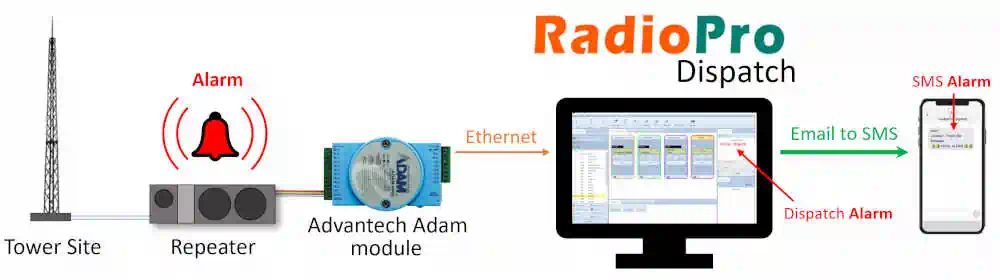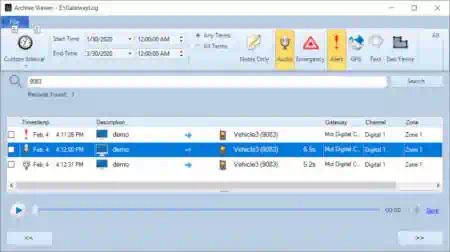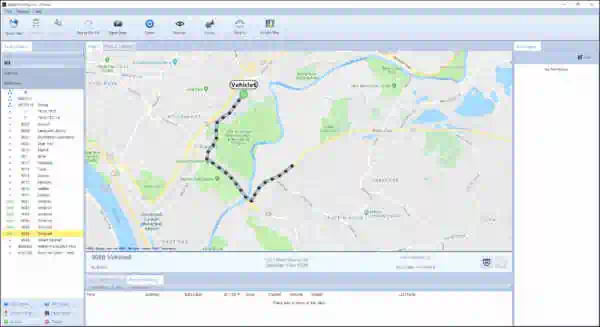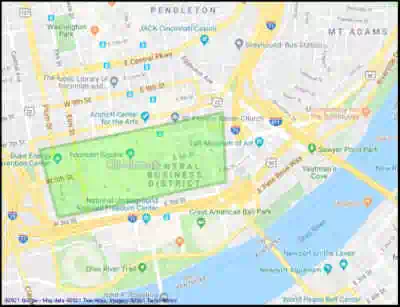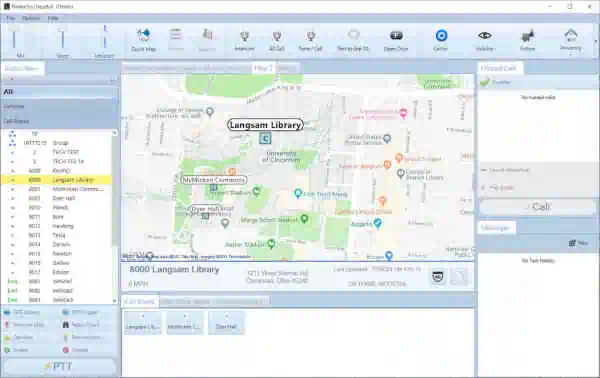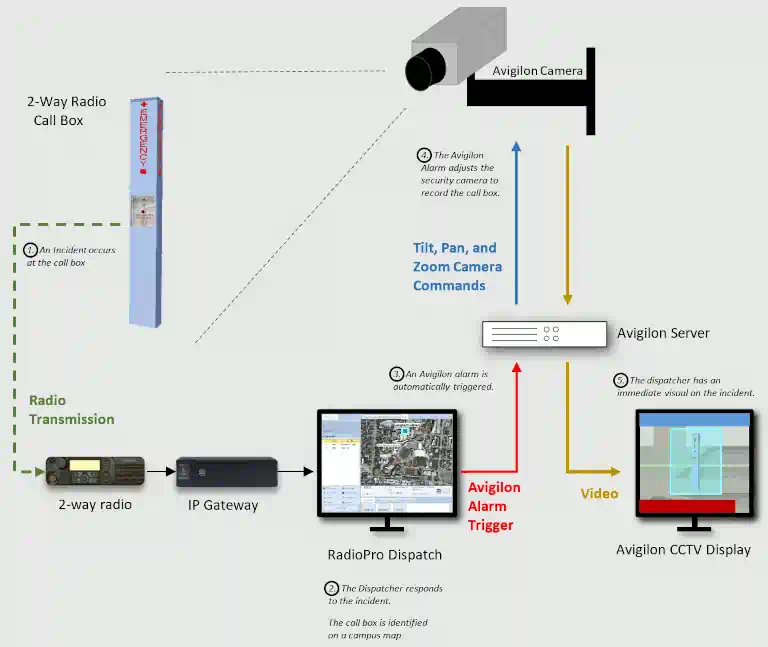RadioPro Dispatch™ Software
Optimized Dispatch Software for Two-Way Radios
RadioPro Dispatch™ is a comprehensive software solution for fleet and operation management. It enables your organization to communicate with administration for changing bus schedules or organizing housekeeping staff. Dispatch manages work crews at construction sites, helps to save on fuel costs, and ensures worker safety within manufacturing facilities.
With RadioPro Dispatch™ you can streamline your operations, reduce costs, and improve safety. Contact us today!
RadioPro Dispatch™- help your organization achieve its goals!
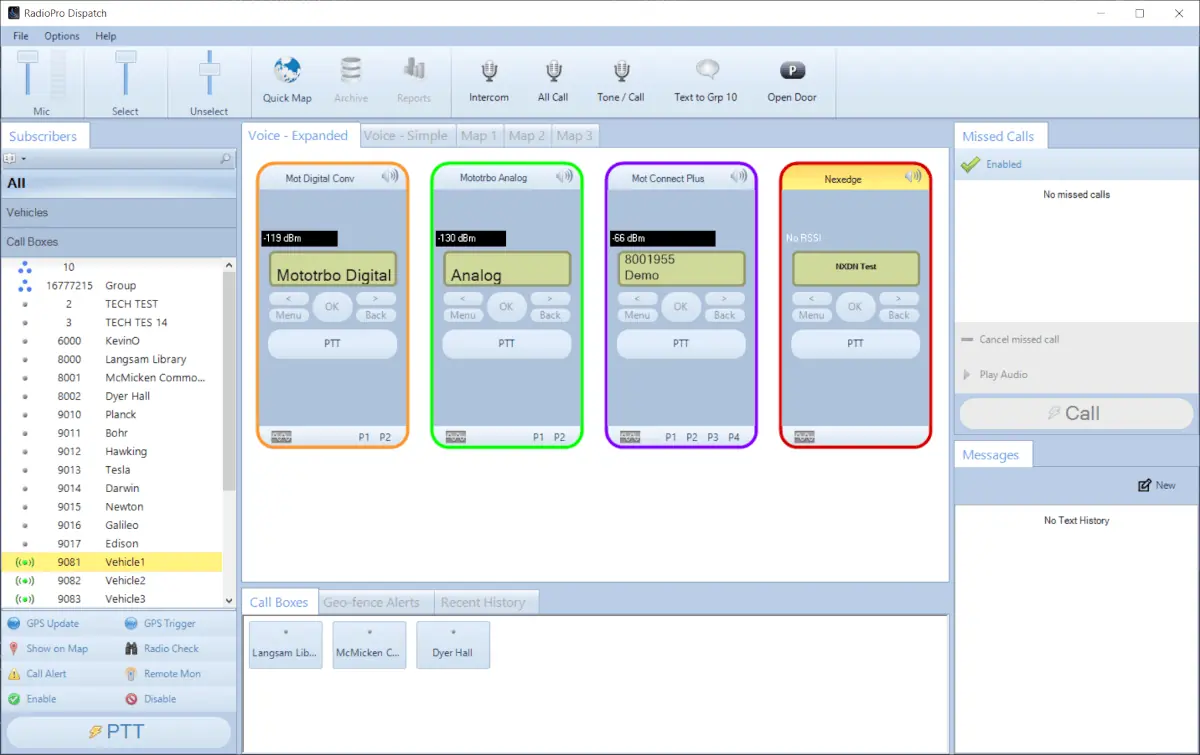
- Optimized for Motorola MOTOTRBO™ and Kenwood NEXEDGE™ land mobile radio systems.
- Provides fleet-wide visibility of two-way radio or cellular device locations.
- Send radio text messages to single radios, subscriber groups, or all-call broadcast text messages.
- Verify a radio on your network is operational and remotely monitor any radio on your network. You can even disable/enable radios from the RadioPro Dispatch console.
RadioPro Dispatch software runs on Windows® operating systems and emulates a Motorola dispatch console software system. It is a versatile and easy-to-use solution for managing your team remotely from a PC workstation.
Links
User Guides:
- Dispatch User Guide
- Subscriber Grid Panel Documentation
- Dispatch Callbox / Avigilon Integration Guide
Installation Instructions:
- Dispatch Demo Installation and Test Drive
- Dispatch Installation Guide
- Reverse Geocoding Installation Guide
Data Sheet:
Frequently Asked Questions:
Dispatch Accessories:
Dispatch Software Downloads:
- Download the Free Radio Dispatch Demo Software Connects to the Demo IP Gateways located in Cincinnati, Ohio
- Version 8.3.6 Compatible with IP Gateway Version 8. Requires a valid version 8 license
- Version 9.3.12 Compatible with IP Gateway Version 9. Requires a valid version 9 license
Motorola MOTOTRBO™ Supported Features:
|
System Type
Feature |
Analog | Conventional Digital | Capacity Plus | IP Site Connect | Linked Capacity Plus | Connect Plus | Capacity Max |
|---|---|---|---|---|---|---|---|
| Voice Dispatch | |||||||
| Text Messaging | |||||||
| GPS Mapping | |||||||
| ARS | |||||||
| Private Call | |||||||
| Remote Monitor | |||||||
| Remote Enable/Disable |
Feature Highlights:
Telemetry Triggering
RadioPro Dispatch Iot
Establish a connection with a sensor or device. Set up RadioPro Dispatch to react to changes in sensor input, or when a device is offline.
Email Repeater Alarms
One practical application could involve linking an Advantech Adam module to an alarm pin on a Land Mobile Radio (LMR) Repeater.
Upon activation of the alarm, RadioPro Dispatch would notify a dispatcher via the Dispatch Telemetry Panel. In addition, a custom action defined in RadioPro Dispatch would be triggered that would send an SMS or email message to the on-call radio technician.
History Logging
Record everything
Audio transmissions, radio text messages, and GPS events are recorded for the duration that the RadioPro Dispatch™ software is running and connected to a RadioPro™ IP Gateway. History logging uses database technology that does not require recurring licensing fees. The database technology also simplifies archiving and maintenance tasks.
Text Messaging
Communicate Without Voice
Initiating LMR based text messsages can be a cumbersome task due to the limited buttons on a portable radio. From the dispatch console application, text messages are easily typed using a full keyboard.
Job assignments for team members can be texted from the ip dispatch console system. Team members will have that information for quick retrieval rather than re-listening to a previous voice transmission or calling back to dispatch for the information to be repeated.
GPS
Locate your fleet and track vehicle proximities
See where your fleet is now and where they've been with GPS mapping and breadcrumb trails.
Run GPS location reports, vehicle stopped reports, and speeding reports.
Avigilon Integration
Trigger CCTV camera equipment from call boxes during an emergency.
With RadioPro Dispatch software, an Avigilon™ Camera system alarm can be triggered by a two-way Radio transmissions. If the 2-way transmissions is from a call-box, cameras can be programmed to pan and zoom to view the call box where the emergency is occuring.